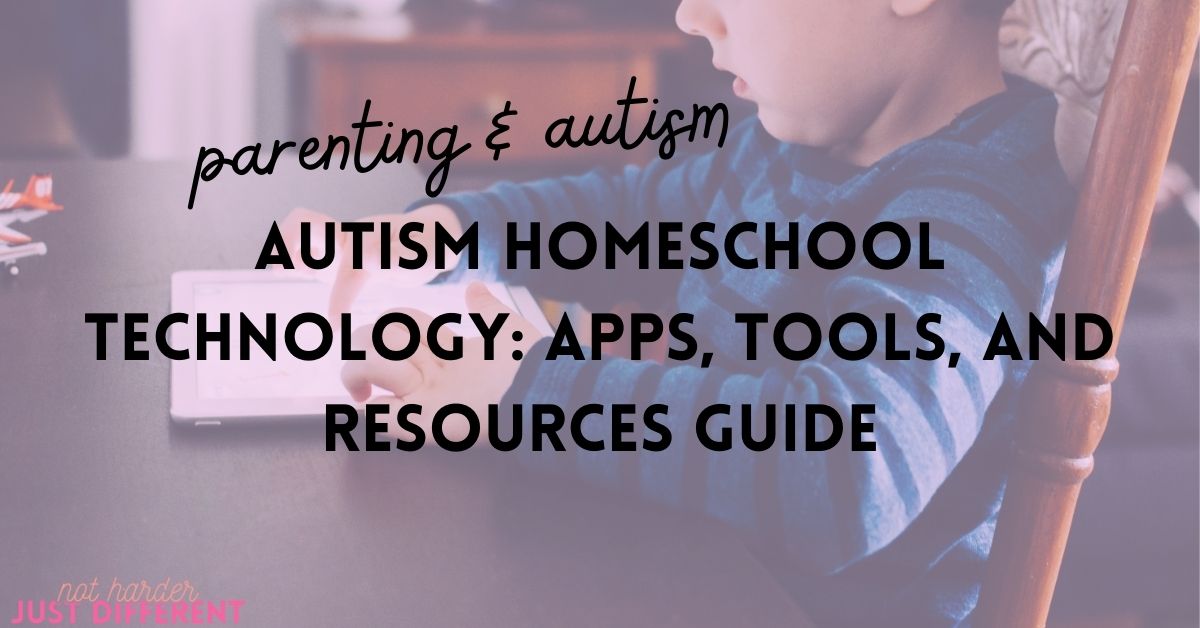Disclaimer: As a future Licensed Clinical Social Worker (LCSW) currently pursuing my master’s degree, I am passionate about sharing insights and information related to parenting, autism and homeschooling based on my personal experiences and research. However, the content shared on this blog is not intended to substitute professional advice, diagnosis, or treatment. Parenting is a deeply personal journey, and while I strive to provide valuable insights, every family and situation is unique. Readers are encouraged to consult with qualified professionals for personalized guidance tailored to their specific needs and circumstances.
In today’s digital age, technology offers a wealth of opportunities to support and enhance the learning experiences of children with autism. From interactive apps to specialized tools and resources, there’s a vast array of tech solutions designed to cater to the unique needs and learning styles of children on the autism spectrum. So, grab your favorite device, and let’s explore how to harness the power of technology with autism homeschool technology to create engaging and effective homeschooling experiences for our children with autism!
When it comes to homeschooling a child with autism, technology can be a game-changer. Whether your child is struggling with communication, social skills, or academic concepts, there’s a tech solution out there to lend a helping hand. With the right apps, tools, and resources, you can customize your child’s learning experience, address their individual needs, and unlock their full potential. So, let’s roll up our sleeves and discover how to make technology work for us in our autism homeschooling journey!
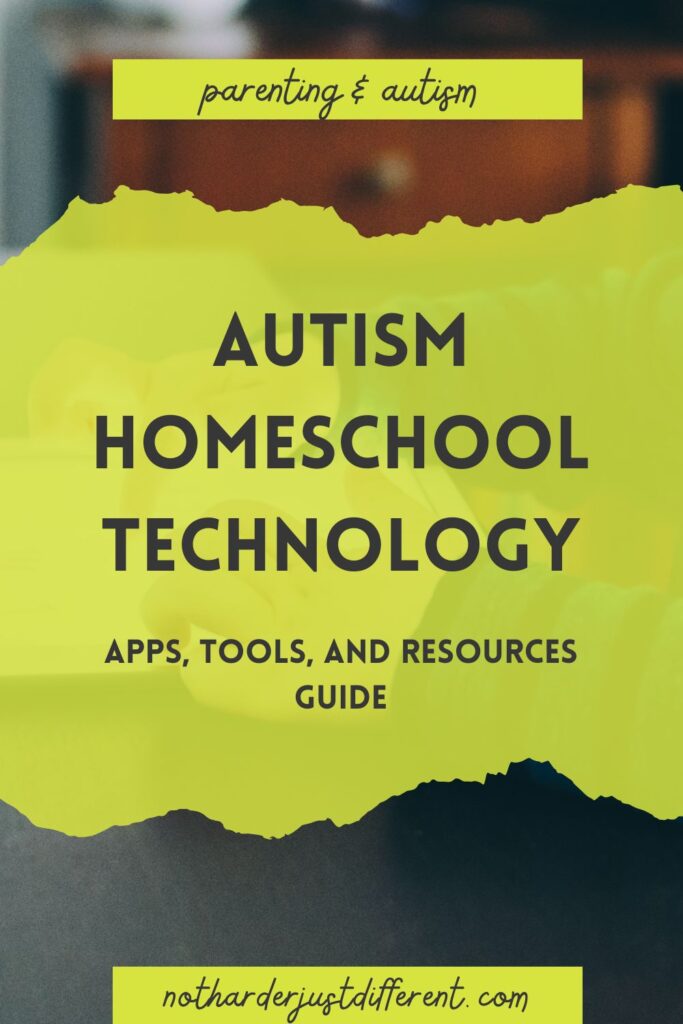
Autism Homeschool Technology You Need to Know About!
Exploring Interactive Apps for Learning
From interactive storybooks to educational games, there’s a wide range of apps available to support learning for children with autism. Explore apps that cater to your child’s interests and strengths, whether it’s math, reading, science, or social skills. Look for apps that offer customizable settings, allowing you to adjust difficulty levels, pacing, and sensory inputs to match your child’s preferences and needs. With interactive apps, learning becomes fun, engaging, and accessible for children with autism, empowering them to explore new concepts and build essential skills at their own pace.
Apps to Check Out:
- Proloquo2Go: An augmentative and alternative communication (AAC) app designed to support non-verbal individuals in expressing themselves through pictures and symbols.
- Endless Reader: A fun and engaging app that helps children learn sight words through interactive animations and games.
- Toca Boca Series: A collection of imaginative play apps that encourage creativity, social skills, and problem-solving through open-ended gameplay.
- Choiceworks: A visual scheduling app that helps children with autism understand and manage daily routines, transitions, and expectations.
- Autism iHelp – Play: An app featuring a variety of interactive games designed to teach essential skills such as sorting, matching, and sequencing in a fun and accessible way.
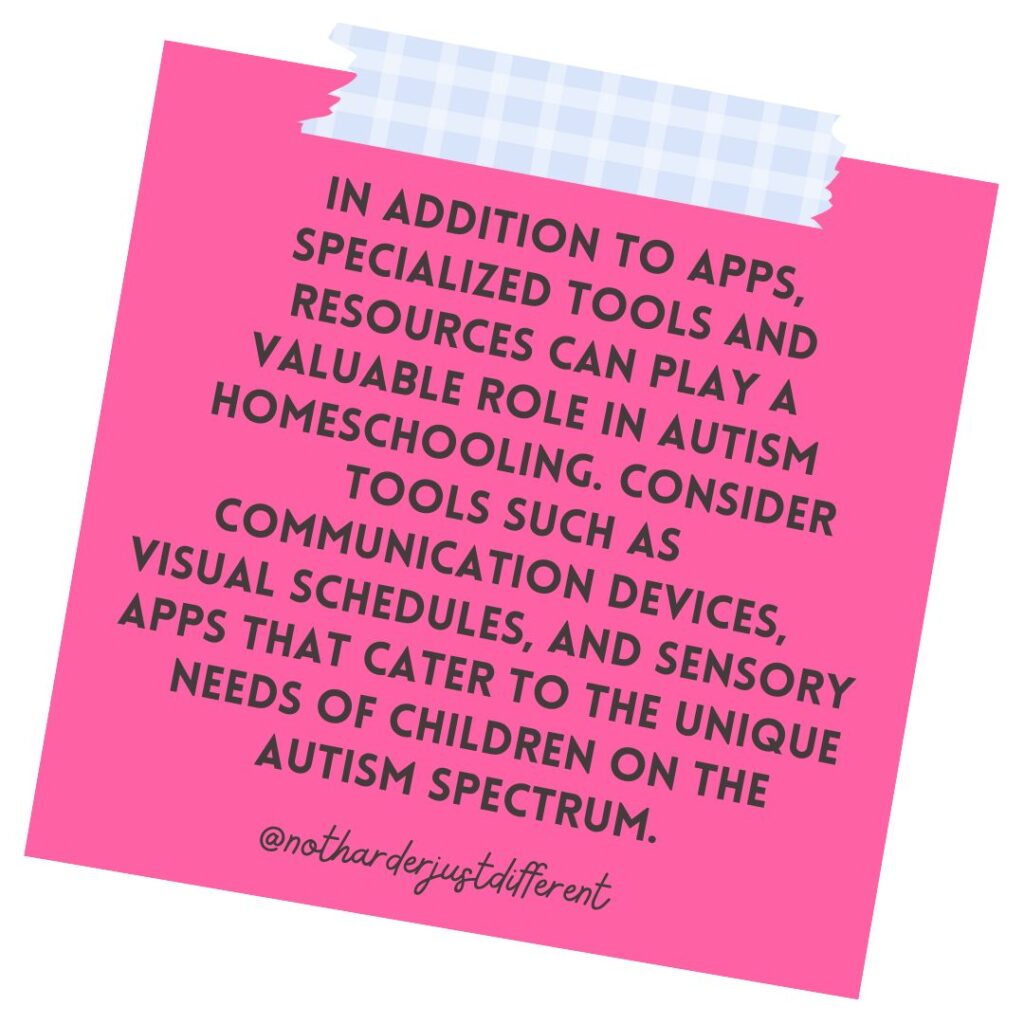
Utilizing Specialized Tools and Resources
In addition to apps, specialized tools and resources can play a valuable role in autism homeschooling. Consider tools such as communication devices, visual schedules, and sensory apps that cater to the unique needs of children on the autism spectrum. Visual supports, such as picture cards, social stories, and visual timers, can help reinforce routines, promote independence, and reduce anxiety in daily activities. Explore online platforms, websites, and virtual communities dedicated to autism homeschooling, where you can find tips, strategies, and support from fellow parents and educators. With the right tools and resources at your fingertips, you can create a supportive and enriching learning environment for your child with autism.
Apps to Check Out:
- First Then Visual Schedule: A visual scheduling app that helps individuals with autism understand and follow daily routines and tasks by providing visual prompts and reminders.
- Pictello: An app that allows users to create customizable visual stories and social narratives using photos, text, and recorded audio, helping individuals with autism develop communication and social skills.
- Sensory Light Box: A sensory app that provides calming visual and auditory stimuli through interactive light effects and soothing sounds, ideal for relaxation and sensory regulation.
- Autism Tracker Pro: A comprehensive app designed to track and analyze various aspects of daily life, including behaviors, moods, medications, and interventions, enabling parents and caregivers to identify patterns and make informed decisions.
- Model Me Going Places 2: An app featuring video modeling scenarios of social skills and everyday routines in community settings, helping individuals with autism learn and practice appropriate behaviors in real-life situations.
Navigating Technology Integration
While technology can offer tremendous benefits in autism homeschooling, it’s essential to navigate its integration thoughtfully and purposefully. Consider your child’s individual needs, preferences, and sensory sensitivities when selecting and implementing tech solutions. Establish clear guidelines and boundaries for screen time usage, balancing interactive learning experiences with other hands-on and sensory activities. Monitor your child’s engagement and progress with technology, adjusting your approach as needed to ensure a healthy and balanced learning experience. By navigating technology integration mindfully, you can harness its power to enhance your child’s learning journey and foster growth and development in autism homeschooling.
Apps to Check Out:
- Screen Time Parental Control: An app that allows parents to set limits on screen time, block certain apps or websites, and monitor their child’s device usage to ensure a healthy balance between screen time and other activities.
- Moment – Screen Time Control: A screen time tracking app that provides insights into how much time you and your family spend on various apps and devices, helping you make informed decisions about screen time management.
- Forest – Stay Focused: An app that helps users stay focused and productive by gamifying the process of avoiding distractions. Users plant virtual trees that grow while they stay away from their phones or other distracting apps.
- FamilyTime – Parental Control: A comprehensive parental control app that allows parents to monitor and manage their child’s device usage, including app usage, screen time limits, and location tracking, providing peace of mind and ensuring a safe online experience.
- OurPact – Parental Control & Screen Time Management: A parental control app that enables parents to set screen time schedules, block specific apps or websites, and remotely manage their child’s device usage, fostering healthy digital habits and encouraging balanced screen time.
Integrating technology into autism homeschooling can open up a world of possibilities, offering interactive apps, specialized tools, and resources designed to support and enhance learning experiences. From interactive learning games to communication aids and sensory apps, technology can be a valuable asset in addressing the unique needs of children with autism and providing personalized learning opportunities. However, it’s essential to navigate technology integration mindfully, balancing screen time with other hands-on activities and maintaining clear boundaries. By exploring and utilizing the right apps, tools, and resources, parents can create a supportive and enriching learning environment that fosters growth, development, and independence in their children with autism.